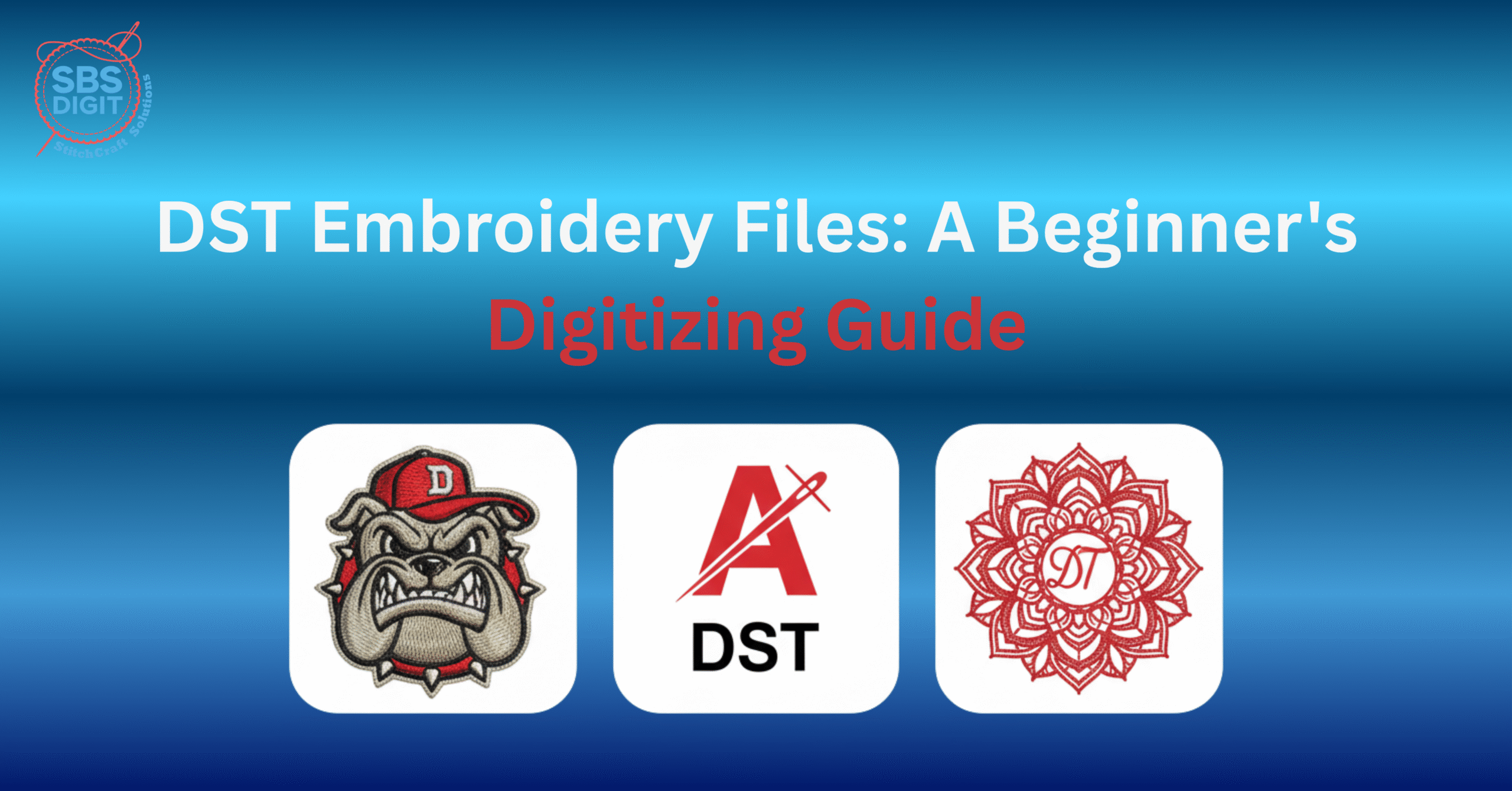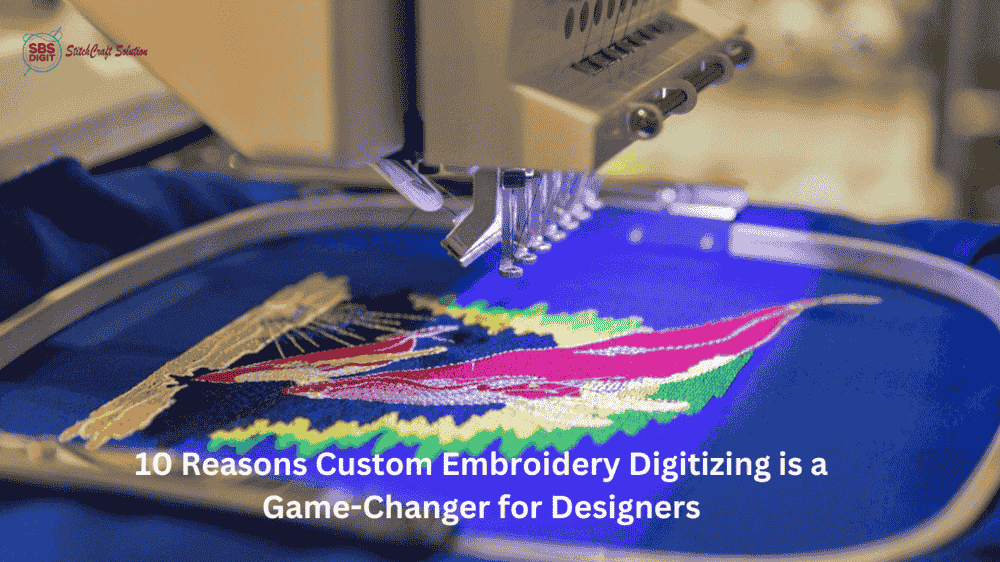Starting your journey in machine embroidery means quickly becoming familiar with various file formats. Among them, the .dst file is perhaps the most crucial, especially in commercial settings. If you’ve ever wondered what is a DST file, why it’s so important, and how it relates to digitizing, this beginner’s guide from the experts at SBS Digit is for you.
We will break down what are DST files, explain the DST format, and provide essential knowledge to help you master this universal embroidery file type.
1. Understanding the DST File Format: The Universal Language
The DST file format is the industry standard for commercial and industrial embroidery machines. Developed by Tajima (hence the name, which stands for Tajima Stitch File), the .dst file acts as a blueprint, providing only the simplest, most essential instructions for the machine.
What is a DST File? (The Core Definition)
A DST embroidery file is purely a stitch file. Unlike design files (which contain vector objects, layers, and color palettes), the DST file contains only sequential, coded commands:
- Move Commands: X and Y coordinates telling the needle exactly where to place the next stitch.
- Stop Commands: Instructions to pause the machine for a manual thread color change.
- Trim Commands: Directives to cut the thread after a jump stitch.
Essentially, what is dst format? It’s a universal script that any embroidery machine, from a small home unit to a large multi-head commercial model, can read and execute. This widespread compatibility is why the dst logo is recognized globally.
2. Why the DST Format is the Industry Standard (EEAT: Authority)
The dominance of the DST format for embroidery stems from its practicality in a high-production environment.
- Universal Compatibility: Almost all major embroidery brands (Barudan, Melco, ZSK, etc.) can read and utilize the dst file type. When a client asks to format DST, they are asking for a file guaranteed to run on virtually any commercial machine.
- Simplicity and Reliability: Because the .dst file is minimalist carrying only stitch data it is incredibly reliable. It loads quickly and rarely causes software conflicts.
- Efficiency: The basic coding structure means the file is compact, making file transfer and storage efficient for high-volume digitizing houses like SBS Digit.
3. The Digitizing Process: How to Create a DST File
A common mistake beginners make is trying to convert a JPEG directly into an embroidery DST file. This cannot be done manually or with basic conversion tools because the process requires the manual insertion of machine commands a process called digitizing.
To make a DST file that runs perfectly, a professional digitizer must:
- Analyze the Design: Determine the correct stitch density, underlay, and pull compensation needed for the design to look good on the target fabric.
- Manually Map the Stitches: Using specialized software, the digitizer literally plots the path, direction, and type of every stitch. This is how they create DST files that are optimized, not just converted.
- Insert Machine Commands: Crucial commands like thread trims and color change stops are added. This tells the dts file embroidery machine exactly where to pause, ensuring smooth operation.
- Export to DST: Only after the design is fully engineered is it saved as a dst file for embroidery.
If you skip this professional digitizing step, you risk problems like thread breaking, fabric bunching, and distorted designs common issues when trying to automatically make dst files.
4. Key Differences: DST vs. Other Embroidery File Types
While DST files are universal, many home embroidery machines prefer their own specific embroidery file types. It is essential to know the difference:
| File Type | Example Machines | Information Stored | Function |
| DST (.dst) | Tajima, Barudan, ZSK (Commercial) | Stitch Commands Only (No color/design data) | Universal run file; requires manual color setup. |
| PES (.pes) | Brother, Babylock, Deco (Home/Semi-Pro) | Stitch Data + Color Palette + Machine Information | Easier for home users; contains more visual info. |
| JEF (.jef) | Janome | Stitch Data + Machine Information | Specific format for Janome brand machines. |
When requesting a digitized file from SBS Digit, you can ask for the universal DST format or any specific proprietary embroidery file types (like PES) depending on your machine.
Conclusion
Understanding what is a dst file format is the first step toward running a professional and efficient embroidery operation. It is the reliable, no-frills format that powers the industry. While simple on the surface, the quality of a dst file depends entirely on the expertise of the digitizer who created the commands.
To ensure your machine receives flawless instructions and your designs come out perfect every time, trust the experts at SBS Digit to handle your digitizing needs. We ensure every dst embroidery file is optimized for maximum