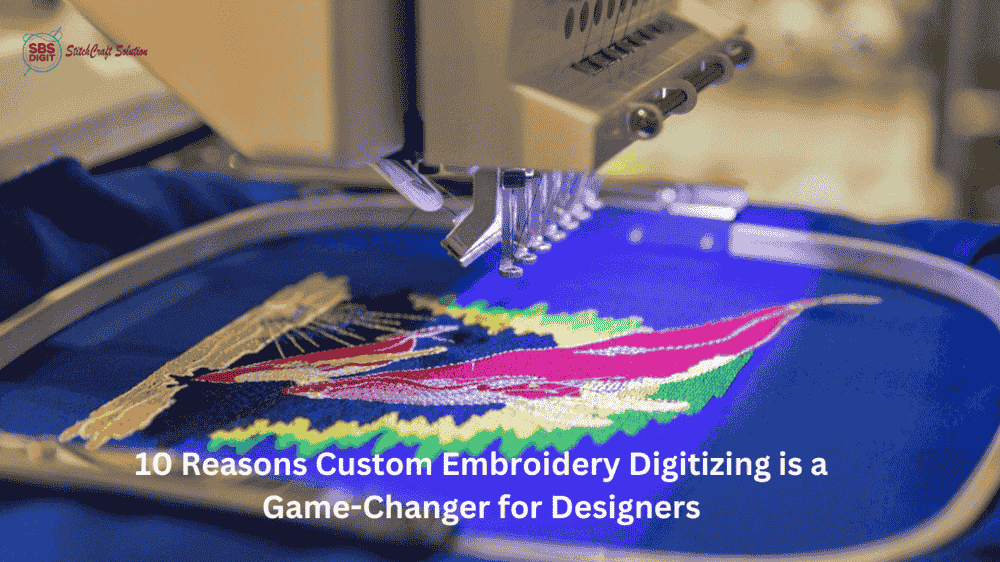If you’re just beginning to learn about machine embroidery, you’ve probably encountered the word DST files and were wondering about what it was and the significance of it. No matter if you’re an enthusiast in embroidery or small business owner, or are considering the services of embroidery digitization and services, knowing the basics of DST files is an absolute must. With this guide for beginners from SBS Digit We’ll go over all you need to know concerning DST embroidery file as well as their formatting as well as how you can create or convert and then use these files.
What Is a DST File?
The DST format file (.dst) can be described as a digital embroidery format created by Tajima the one of the most renowned manufacturers of machines for embroidery. The format is used to store instructions for stitching (not images) which tells your machine the location, method you should place every stitch.
Contrary to images files such as JPG or PNG DST format file doesn’t contain any details about color just the stitch path, needle placement as well as jumping commands. It’s the reason it’s perfect to use for precision machine embroidery.
Why DST Files Are Essential in Embroidery Digitizing
The DST file is the industrial standards used for embroidery in commercial settings as they include:
- Highly compatible with the majority of embroidery machines
- It is lightweight and efficient that allows for fast data transfer
- Accurate with stitching at high speed with a minimum of errors
If you’re employing software for digitizing embroidery and professional digitizer software to create embroidery it is likely that the final product will end up being an. dst document.
How DST Files Work with Embroidery Machines
Machines for embroidery cannot read visually-based files such as JPG or PDF in a direct way. Instead, they need inputs via digitizing software used by embroidery machines which converts designs to format that is stitch-ready. This is where the DST file arrive.
After you make an DST file and then your machine can reproduce your design using thread similar to how the printer does with the document file.
Popular Embroidery Digitizing Programs to Create DST Files
In order to create an DST file to create a DST file, you require an embroidery digitizer program. These are the most popular software apps:
- Wilcom Embroidery Studio
- Hatch Embroidery Software
- Embird
- Brother PE-Design
- Stitch/Ink (open-source and completely free)
- SewArt (basic as well as user-friendly)
These digitizing software programs designed for machine embroidery permit you to modify, convert and export designs to DST formats without difficulty.
How to Convert JPG to DST Format
There is no way to save a JPG as a DST instead, you need to transform it with software.
Steps to Convert to DST Embroidery File:
- Input the JPG/PNG into the software for digitizing.
- Auto-digitize or manually trace the pattern.
- The stitch type, the direction, density and types.
- The final output can be exported in an DST embroidery document.
Tools such as Wilcom, SewArt tools like SewArt, Wilcom, and Embird permit users to convert your files to DST files quickly.
Can You Create a DST File for Free?
Yes! There are no-cost embroidery digitizing software such as ink/stitch or free versions of paid programs that let you create DST file. They may however be limited in features when compared with top-quality software.
If you’re hesitant to start learning digitizing or desire the best, you can use SBS Digit’s digitizing services for top-quality, ready-to stitch DST embroidery designs specifically designed for your specific machine.
Best Practices for Using DST File Type
- Always verify the DST file on your computer prior to mass production.
- Make a backup copy of your initial vector design (AI, SVG or an EPS).
- Do not overcomplicate designs — simplicities improve stitch quality.
Summary: Why You Need DST Files in Embroidery
The DST data file serves as the link between the design and completed embroidery. It’s the most dependable and acknowledged type of file within the digitizing software used by embroidery machines sector. If you’re a casual user looking to transform to DST embroidery files or an enterprise looking for an unbeatable digitizing of embroidery and know the best way to develop DST files provides you with control and creativity.
Need Professional DST File Creation?
In SBS Digit, SBS Digit specializes in speedy efficient, cost-effective, and precise digitizing of embroidery. No matter if you want to change JPG files to DST or create your own logos, or improve your existing designs our services can help.