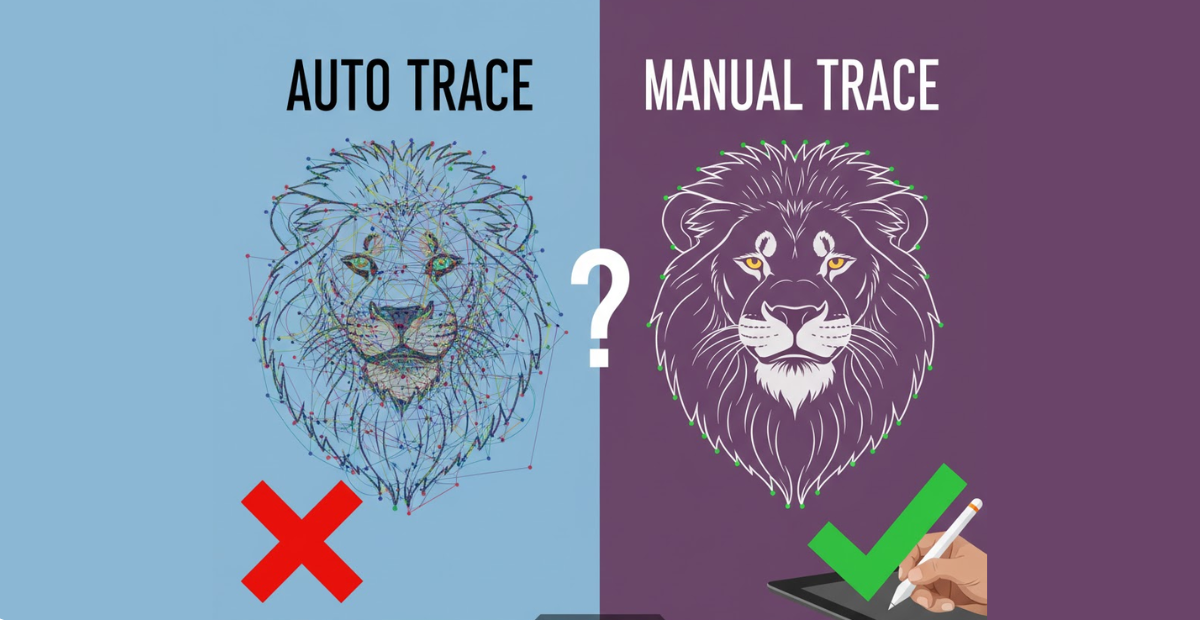When you have a low-resolution JPG, PNG, or other raster image that you need to use for large-format printing, signage, or embroidery digitizing, you must convert it to a vector image. Unlike a pixel-based raster, a vector image is made of mathematical paths, allowing it to be scaled infinitely without losing quality or becoming blurry the perfect file vector format.
The critical question is: What is the best process to convert to vector file? The answer lies in the battle between automated software and skilled human expertise.
Understanding the Two Methods
Before diving into the comparison, let’s define the two primary methods used to vectorize an image:
| Method | Process | Ideal For |
| Auto Tracing | Software algorithms detect edges and colors in the raster image and automatically generate mathematical paths. This is often done using built-in features like “Image Trace” in graphic design programs. | Simple icons, clean logos, geometric shapes, or when you need a photo to vector free option for a quick draft. |
| Manual Tracing | A professional designer, like the experts at SBS Digit, uses the Pen Tool in software like Adobe Illustrator to manually draw over the original image, recreating every line and curve as a clean, editable vector picture. | Complex logos, detailed illustrations, low-quality source images, or designs for high-precision uses like screen printing. |
The Showdown: Quality, Speed, and Control
The choice between auto and manual tracing ultimately comes down to a trade-off between speed and quality.
1. Quality and Precision: The Clear Winner
When it comes to the finished image in vector format, Manual Tracing is the undeniable winner.
- Auto-Tracing Flaws: Automated tools struggle with complexity. They often generate jagged, unnecessary anchor points, distort curves, and struggle to cleanly separate colors in a busy or low-resolution image. The resulting vector format converter output is often messy and requires extensive post-editing to be usable, especially for intricate designs.
- Manual Tracing Perfection: A skilled designer understands artistic intent. They can interpret blurry lines, correct mistakes from the original raster, and create clean, minimal paths that ensure your vector art services output is crisp, flawless, and production-ready. This is critical when you need a high-quality vector file definition for your brand assets.
2. Speed and Efficiency: Where Auto-Tracing Shines
If your priority is speed, especially for simple, clean images, auto-tracing is faster.
- Auto-Tracing Speed: A basic logo can be converted from a convert png to vector or JPG in a matter of seconds. This offers a quick way to get a rough vector image for personal use or internal proofs.
- Manual Tracing Time: Quality takes time. A complex design may take several hours for a professional to meticulously how to make a vector image by hand, but the final result is 100% accurate.
3. Control and Customization
Only manual tracing gives you complete control over the final vector file.
- Customization: When you how to create vector images manually, you can make specific changes, such as adjusting the thickness of lines, choosing exact color values, and cleaning up poor artwork before conversion.
- Adaptability: Manual tracing makes an image suitable for other applications, such as turning a logo into a free embroidery digitizing file, which requires perfectly closed shapes and specific stitch paths.
The SBS Digit Recommendation
The real question of “which works better” depends on your needs:
| Scenario | Best Method | Why? |
| Complex Logos, Illustrations | Manual Tracing | Superior precision, clean curves, and the ability to interpret artistic details that software misses. |
| High-Quality Print/Merchandise | Manual Tracing | Eliminates jagged edges and ensures a perfect, scalable vector picture for flawless printing. |
| Simple, Clean Artwork | Auto-Tracing | Fastest option for basic, high-contrast images where minor imperfections are acceptable. |
For professionals and businesses that rely on their visual assets, such as a logo or branding materials, the investment in manual vector tracing is crucial. You don’t just want an image in vector format converter output; you want a master vector file definition that represents your brand flawlessly at any size.
At SBS Digit, we specialize in providing high-quality, manual vector art services to ensure your images are vectorized with 100% accuracy, transforming even the lowest-resolution JPG into a pristine, infinitely scalable vector.
Get Your Perfect Vector Image Today
Don’t let automated software compromise your brand’s image. Whether you need to convert png to vector or clean up an old photo to vector free attempt, the skilled team at SBS Digit is ready to help you create vector image files that are perfect for any application.
Contact SBS Digit today for a quote on your vector conversion project!